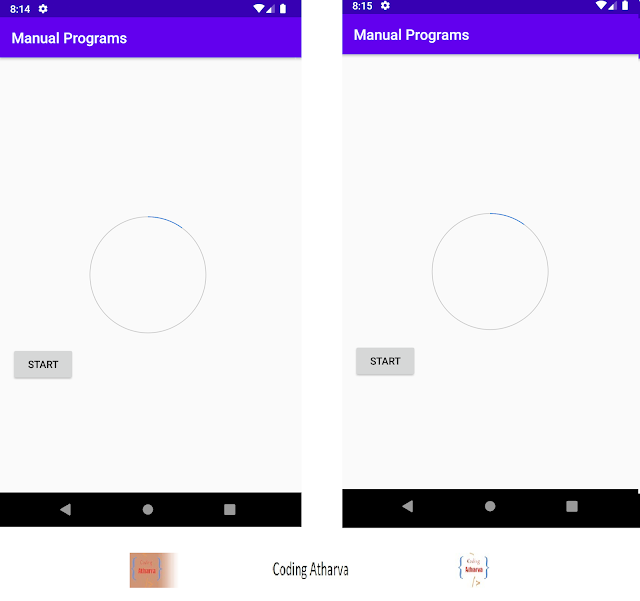AndroidManifest.xml:
MainActivity.java:
activity_main.xml:
circular_progress_bar.xml: under res/drawable
<?xml version="1.0" encoding="utf-8"?> <manifest xmlns:android="http://schemas.android.com/apk/res/android" package="com.blogspot.codingatharva.manualprograms"> <application android:allowBackup="true" android:icon="@mipmap/ic_launcher" android:label="@string/app_name" android:roundIcon="@mipmap/ic_launcher_round" android:supportsRtl="true" android:theme="@style/AppTheme"> <activity android:name=".MainActivity"> <intent-filter> <action android:name="android.intent.action.MAIN" /> <category android:name="android.intent.category.LAUNCHER" /> </intent-filter> </activity> </application> </manifest>
MainActivity.java:
package com.blogspot.codingatharva.manualprograms;
import androidx.appcompat.app.AppCompatActivity;
import android.os.Bundle;
import android.view.View;
import android.widget.Button;
import android.widget.ProgressBar;
public class MainActivity extends AppCompatActivity {
Button b;
ProgressBar pb;
private int progressStatus = 0;
@Override
protected void onCreate(Bundle savedInstanceState) {
super.onCreate(savedInstanceState);
setContentView(R.layout.activity_main);
b = findViewById(R.id.btn);
pb = findViewById(R.id.progressBar);
b.setOnClickListener(new View.OnClickListener() {
@Override
public void onClick(View v) {
startProgress(v);
}
});
}
public void startProgress(View view) {
pb.setProgress(0);
new Thread(new Task()).start();
}
class Task implements Runnable {
@Override
public void run() {
for (int i = 0; i <= 10; i++) {
final int value = i;
try {
Thread.sleep(1000);
} catch (InterruptedException e) {
e.printStackTrace();
}
pb.setProgress(value);
}
}
}
}
activity_main.xml:
<?xml version= "1.0" encoding= "utf-8" ?> <RelativeLayout xmlns:android = "http://schemas.android.com/apk/res/android" xmlns:tools = "http://schemas.android.com/tools" android:layout_width= "match_parent" android:layout_height= "match_parent" android:layout_margin= "16dp" tools:context= ".MainActivity" > <ProgressBar android:id= "@+id/progressBar" style= "?android:attr/progressBarStyleHorizontal" android:layout_width= "200dp" android:layout_height= "200dp" android:layout_centerInParent= "true" android:background= "@drawable/circular_shape" android:indeterminate= "false" android:max= "100" android:progress= "0" android:progressDrawable= "@drawable/circular_progress_bar" /> <Button android:id="@+id/btn" android:layout_width="wrap_content" android:layout_height="wrap_content" android:layout_gravity="center" android:layout_below="@+id/progressBar" android:text="Start"/> </RelativeLayout>
circular_progress_bar.xml: under res/drawable
<?xml version="1.0" encoding="utf-8"?>
<rotate xmlns:android = "http://schemas.android.com/apk/res/android"
android:fromDegrees= "270"
android:toDegrees= "270" >
<shape
android:innerRadiusRatio= "2.5"
android:shape= "ring"
android:thickness= "1dp"
android:useLevel= "true" > <!-- this line fixes the issue for lollipop api 21 -->
<gradient
android:angle= "0"
android:endColor= "#007DD6"
android:startColor= "#007DD6"
android:type= "sweep"
android:useLevel= "false" />
</shape>
</rotate>
circular_shape.xml: under res/drawable
<?xml version="1.0" encoding="utf-8"?>
<shape xmlns:android = "http://schemas.android.com/apk/res/android"
android:innerRadiusRatio= "2.5"
android:shape= "ring"
android:thickness= "1dp"
android:useLevel= "false" >
<solid android:color= "#CCC" />
</shape>