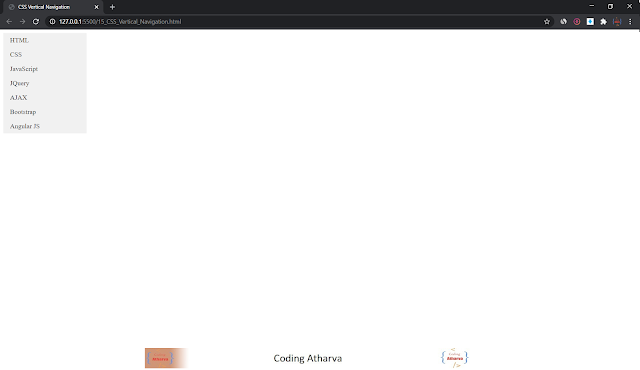Program:
Output:
<!DOCTYPE html>
<html lang="en">
<head>
<meta charset="UTF-8">
<title>CSS Vertical Navigation</title>
<style>
ul {
list-style-type: none;
margin: 0;
padding: 0;
width: 200px;
background-color: #f1f1f1;
}
li a {
display: block;
color: #000;
padding: 8px 16px;
text-decoration: none;
}
/* Change the link color on hover */
li a:hover {
background-color: #555;
color: white;
}
</style>
</head>
<body>
<aside>
<ul>
<li>
<a href="#" class="active">HTML</a>
</li>
<li>
<a href="#">CSS</a>
</li>
<li>
<a href="#">JavaScript</a>
</li>
<li>
<a href="#">JQuery</a>
</li>
<li>
<a href="#">AJAX</a>
</li>
<li>
<a href="#">Bootstrap</a>
</li>
<li>
<a href="#">Angular JS</a>
</li>
</ul>
</aside>
</body>
</html>
Output: