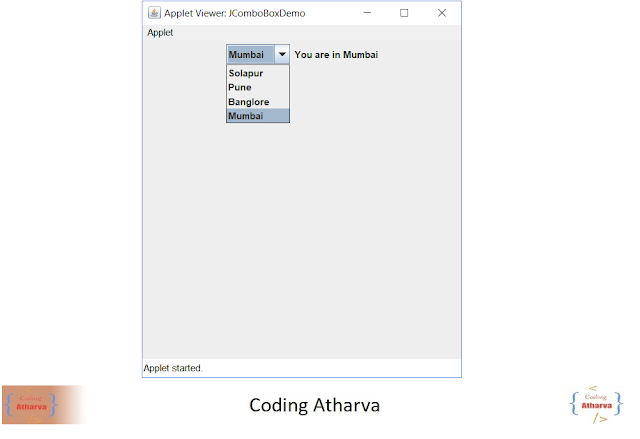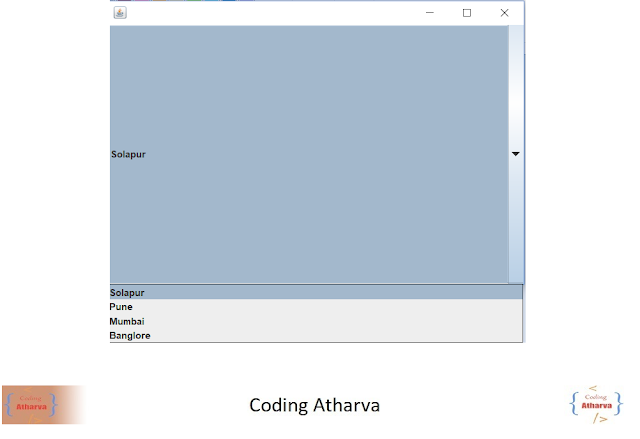1) Write a program code to generate the following output
Ans:
2) Write a program to develop a frame to select the different states of India using JComboBox
Ans:
Output:
3) Develop a program to demonstrate the use of ScrollPane in Swings
Ans:
Output:
Ans:
import javax.swing.*;
import java.awt.*;
import java.awt.event.ItemEvent;
import java.awt.event.ItemListener;
public class JComboBoxDemo extends JApplet implements ItemListener
{
JLabel JLabelObj ;
public void init()
{
setLayout(new FlowLayout());
setSize(400, 400);
setVisible(true);
JComboBox JComboBoxObj = new JComboBox();
JComboBoxObj.addItem("Solapur");
JComboBoxObj.addItem("Pune");
JComboBoxObj.addItem("Banglore");
JComboBoxObj.addItem("Mumbai");
JComboBoxObj.addItemListener(this);
JLabelObj = new JLabel();
add(JComboBoxObj);
add(JLabelObj);
}
public void itemStateChanged(ItemEvent ie)
{
String stateName = (String) ie.getItem();
JLabelObj.setText("You are in "+stateName);
}
}
/* */
2) Write a program to develop a frame to select the different states of India using JComboBox
Ans:
import javax.swing.*;
import java.awt.*;
public class DifferentState
{
public static void main(String args[])
{
JFrame JFrameMain = new JFrame();
JFrameMain.setVisible(true);
JFrameMain.setSize(400,400);
JFrameMain.setLayout(new GridLayout(3,3));
String states[] = {"Solapur","Pune","Mumbai","Banglore"};
JComboBox JComboBoxStates = new JComboBox(states);
JFrameMain.add(JComboBoxStates);
}
}
Output:
3) Develop a program to demonstrate the use of ScrollPane in Swings
Ans:
import javax.swing.*;
import java.awt.*;
public class JScrollPaneDemo
{
public static void main(String[] args)
{
/* Container contentPane = getContentPane();
contentPane.setLayout(new BorderLayout());
*/
JFrame JFrameMain = new JFrame();
JFrameMain.setVisible(true);
JFrameMain.setSize(400,400);
JPanel JPanelButton = new JPanel();
JPanelButton.setLayout(new GridLayout(20,10));
for( int i = 1 ; i <= 200 ; i++ )
{
String s = "";
s = s.valueOf(i);
JPanelButton.add(new JButton( s ) );
}
int v = ScrollPaneConstants.VERTICAL_SCROLLBAR_AS_NEEDED;
int h = ScrollPaneConstants.HORIZONTAL_SCROLLBAR_AS_NEEDED ;
JScrollPane JScrollPaneObj = new JScrollPane(JPanelButton , v,h);
JFrameMain.add(JScrollPaneObj , BorderLayout.CENTER);
}
}
Output: