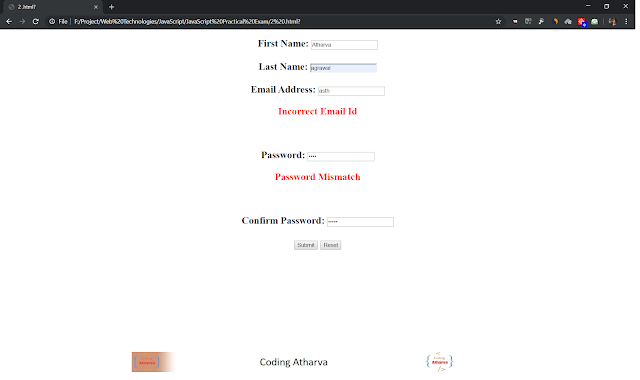Program:
Output:
<!DOCTYPE html>
<html>
<head>
<script type='text/JavaScript'>
function passValidate()
{
var pass = document.getElementById("pass").value;
var cpass = document.getElementById("cpass").value;
if(pass == cpass)
{
console.log("4");
document.getElementById("e2").innerText = " ";
}
else
{
console.log("5");
document.getElementById("e2").style.color = "red";
document.getElementById("e2").innerText = "Password Mismatch ";
}
}
function emailValidate()
{
var emailId = document.getElementById("emailId").value;
console.log("1");
var regex = /^\w+([-.]?\w+)*@\w+([-.]?\w+)*\.\w+([-.]\w+)*$/;
if( regex.test(emailId))
{
console.log("2");
document.getElementById("e1").innerText = " ";
}
else
{
console.log("3");
document.getElementById("e1").style.color = "red";
document.getElementById("e1").innerText = "Incorrect Email Id ";
}
}
</script>
</head>
<body>
<h2>
<center>
<form name="f">
First Name: <input type="text" id="fname" >
<br/> <br/>
Last Name: <input type="text" id="lname" >
<br/> <br/>
Email Address: <input type="text" id="emailId" onkeyup="emailValidate()" > <p id="e1"> </p>
<br/> <br/>
Password: <input type="password" id="pass" > <p id="e2"> </p>
<br/> <br/>
Confirm Password: <input type="password" id="cpass" onkeyup="passValidate()" >
<br/> <br/>
<input type="submit" >
<input type="reset" >
</form>
</center>
</h2>
</body>
</html>
Output: