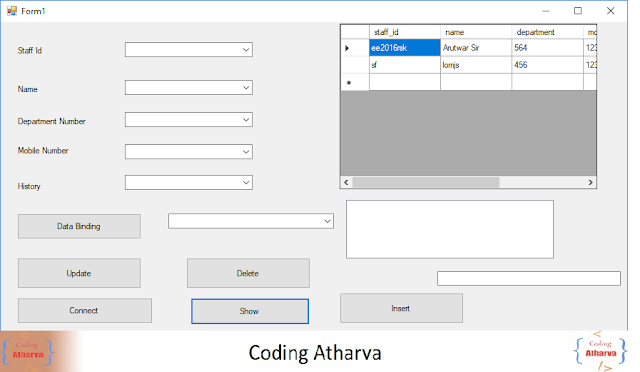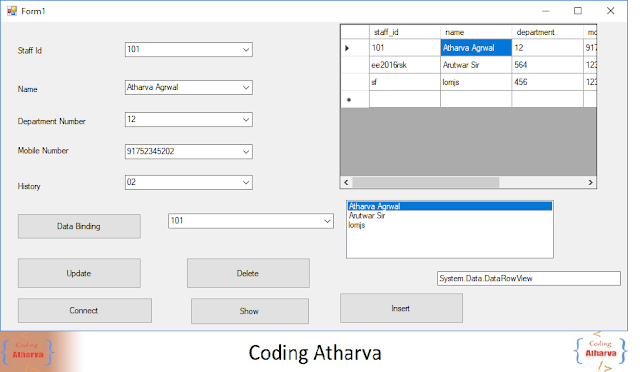Imports MySql.Data.MySqlClient
Public Class Form1
Dim cmd As MySqlCommand
Dim dr As MySqlDataReader
Dim conn As MySqlConnection
Dim builder As MySqlCommandBuilder
Dim adpt As New MySqlDataAdapter
Dim ds As New DataSet
Dim row As DataRow
'Dim last As Long
'Dim con As Control
'Dim lastFormSize As Integer = (Me.Size.Height * Me.Size.Width)
Private Sub Button3_Click(sender As Object, e As EventArgs) Handles Connect_Button.Click
conn = New MySqlConnection("server=localhost;database=test;uid=root;password=;SSL Mode=None")
conn.Open()
End Sub
' For inserting Data
Private Sub Button1_Click(sender As Object, e As EventArgs) Handles Show_Button.Click
' cmd = New MySqlCommand("Insert into staff values('" & ComboBox1.Text & "','" & ComboBox2.Text & "','" & ComboBox3.Text & "'," & ComboBox4.Text & ",'" & ComboBox5.Text & "')", conn)
'cmd.ExecuteNonQuery()
ds = New DataSet()
adpt = New MySqlDataAdapter("select * from staff", conn)
adpt.Fill(ds, "staff")
DataGridView1.DataSource = ds
DataGridView1.DataMember = "staff"
' For clearing text from combobox
For Each i In Controls
If TypeOf i Is ComboBox Then
i.Text = ""
End If
Next
conn.Close()
End Sub
' TO insert
Private Sub Button2_Click(sender As Object, e As EventArgs) Handles Insert_Button.Click
builder = New MySqlCommandBuilder(adpt)
builder.GetInsertCommand()
row = ds.Tables("staff").NewRow()
row(0) = ComboBox1.Text
row(1) = ComboBox2.Text
row(2) = ComboBox3.Text
row(3) = ComboBox4.Text
row(4) = ComboBox5.Text
ds.Tables("staff").Rows.Add(row)
adpt.Update(ds, "staff")
End Sub
' To Delete
Private Sub Button5_Click(sender As Object, e As EventArgs) Handles Delete_Button.Click
builder = New MySqlCommandBuilder(adpt)
builder.GetDeleteCommand()
Dim r As String
Dim i As Integer = 0
For Each row In ds.Tables("staff").Rows
r = row.Item(0)
If r = ComboBox1.Text Then
ds.Tables("staff").Rows(i).Delete()
End If
i = i + 1
Next
MsgBox(" Record Deleted ")
adpt.Update(ds, "staff")
End Sub
' To Update
Private Sub Button4_Click(sender As Object, e As EventArgs) Handles Update_Button.Click
builder = New MySqlCommandBuilder(adpt)
builder.GetUpdateCommand()
Dim row1 As DataRow
Dim i As Integer = 0
For i = 0 To ds.Tables("staff").Rows.Count - 1
If ds.Tables("staff").Rows(i).Item("staff_id") = ComboBox1.Text Then
row1 = ds.Tables("staff").Rows(i)
End If
Next
If Not row1 Is Nothing Then
row1(1) = ComboBox2.Text
row1(2) = ComboBox3.Text
row1(3) = ComboBox4.Text
row1(4) = ComboBox5.Text
MsgBox("Update")
End If
adpt.Update(ds, "staff")
End Sub
Private Sub DataGridView1_CellContentClick(sender As Object, e As DataGridViewCellEventArgs) Handles DataGridView1.CellContentClick
ComboBox1.Text = DataGridView1.Rows(e.RowIndex).Cells(0).Value
ComboBox2.Text = DataGridView1.Rows(e.RowIndex).Cells(1).Value
ComboBox3.Text = DataGridView1.Rows(e.RowIndex).Cells(2).Value
ComboBox4.Text = DataGridView1.Rows(e.RowIndex).Cells(3).Value
ComboBox5.Text = DataGridView1.Rows(e.RowIndex).Cells(4).Value
End Sub
Private Sub Button1_Click_1(sender As Object, e As EventArgs) Handles Button1.Click
'Dim data As DataGridViewBindingCompleteEventArgs
adpt = New MySqlDataAdapter("select * from staff", conn)
adpt.Fill(ds, "staff")
ComboBox1.DataBindings.Add("text", ds, "staff.staff_id")
ComboBox2.DataBindings.Add("text", ds, "staff.name")
ComboBox3.DataBindings.Add("text", ds, "staff.department")
ComboBox4.DataBindings.Add("text", ds, "staff.mobile_number")
ComboBox5.DataBindings.Add("text", ds, "staff.history")
DataGridView1.DataSource = ds
DataGridView1.DataMember = "staff"
ListBox1.DataSource = ds
ListBox1.DisplayMember = "staff.name"
ComboBox6.DataSource = ds
ComboBox6.DisplayMember = "staff.staff_id"
End Sub
Private Sub ComboBox6_SelectedIndexChanged(sender As Object, e As EventArgs) Handles ComboBox6.SelectedIndexChanged
TextBox1.Text = ComboBox6.SelectedValue.ToString
End Sub
Private Sub Form1_Closed(sender As Object, e As EventArgs) Handles Me.Closed
conn.Close()
End Sub
End Class
Public Class Form1
Dim cmd As MySqlCommand
Dim dr As MySqlDataReader
Dim conn As MySqlConnection
Dim builder As MySqlCommandBuilder
Dim adpt As New MySqlDataAdapter
Dim ds As New DataSet
Dim row As DataRow
'Dim last As Long
'Dim con As Control
'Dim lastFormSize As Integer = (Me.Size.Height * Me.Size.Width)
Private Sub Button3_Click(sender As Object, e As EventArgs) Handles Connect_Button.Click
conn = New MySqlConnection("server=localhost;database=test;uid=root;password=;SSL Mode=None")
conn.Open()
End Sub
' For inserting Data
Private Sub Button1_Click(sender As Object, e As EventArgs) Handles Show_Button.Click
' cmd = New MySqlCommand("Insert into staff values('" & ComboBox1.Text & "','" & ComboBox2.Text & "','" & ComboBox3.Text & "'," & ComboBox4.Text & ",'" & ComboBox5.Text & "')", conn)
'cmd.ExecuteNonQuery()
ds = New DataSet()
adpt = New MySqlDataAdapter("select * from staff", conn)
adpt.Fill(ds, "staff")
DataGridView1.DataSource = ds
DataGridView1.DataMember = "staff"
' For clearing text from combobox
For Each i In Controls
If TypeOf i Is ComboBox Then
i.Text = ""
End If
Next
conn.Close()
End Sub
' TO insert
Private Sub Button2_Click(sender As Object, e As EventArgs) Handles Insert_Button.Click
builder = New MySqlCommandBuilder(adpt)
builder.GetInsertCommand()
row = ds.Tables("staff").NewRow()
row(0) = ComboBox1.Text
row(1) = ComboBox2.Text
row(2) = ComboBox3.Text
row(3) = ComboBox4.Text
row(4) = ComboBox5.Text
ds.Tables("staff").Rows.Add(row)
adpt.Update(ds, "staff")
End Sub
' To Delete
Private Sub Button5_Click(sender As Object, e As EventArgs) Handles Delete_Button.Click
builder = New MySqlCommandBuilder(adpt)
builder.GetDeleteCommand()
Dim r As String
Dim i As Integer = 0
For Each row In ds.Tables("staff").Rows
r = row.Item(0)
If r = ComboBox1.Text Then
ds.Tables("staff").Rows(i).Delete()
End If
i = i + 1
Next
MsgBox(" Record Deleted ")
adpt.Update(ds, "staff")
End Sub
' To Update
Private Sub Button4_Click(sender As Object, e As EventArgs) Handles Update_Button.Click
builder = New MySqlCommandBuilder(adpt)
builder.GetUpdateCommand()
Dim row1 As DataRow
Dim i As Integer = 0
For i = 0 To ds.Tables("staff").Rows.Count - 1
If ds.Tables("staff").Rows(i).Item("staff_id") = ComboBox1.Text Then
row1 = ds.Tables("staff").Rows(i)
End If
Next
If Not row1 Is Nothing Then
row1(1) = ComboBox2.Text
row1(2) = ComboBox3.Text
row1(3) = ComboBox4.Text
row1(4) = ComboBox5.Text
MsgBox("Update")
End If
adpt.Update(ds, "staff")
End Sub
Private Sub DataGridView1_CellContentClick(sender As Object, e As DataGridViewCellEventArgs) Handles DataGridView1.CellContentClick
ComboBox1.Text = DataGridView1.Rows(e.RowIndex).Cells(0).Value
ComboBox2.Text = DataGridView1.Rows(e.RowIndex).Cells(1).Value
ComboBox3.Text = DataGridView1.Rows(e.RowIndex).Cells(2).Value
ComboBox4.Text = DataGridView1.Rows(e.RowIndex).Cells(3).Value
ComboBox5.Text = DataGridView1.Rows(e.RowIndex).Cells(4).Value
End Sub
Private Sub Button1_Click_1(sender As Object, e As EventArgs) Handles Button1.Click
'Dim data As DataGridViewBindingCompleteEventArgs
adpt = New MySqlDataAdapter("select * from staff", conn)
adpt.Fill(ds, "staff")
ComboBox1.DataBindings.Add("text", ds, "staff.staff_id")
ComboBox2.DataBindings.Add("text", ds, "staff.name")
ComboBox3.DataBindings.Add("text", ds, "staff.department")
ComboBox4.DataBindings.Add("text", ds, "staff.mobile_number")
ComboBox5.DataBindings.Add("text", ds, "staff.history")
DataGridView1.DataSource = ds
DataGridView1.DataMember = "staff"
ListBox1.DataSource = ds
ListBox1.DisplayMember = "staff.name"
ComboBox6.DataSource = ds
ComboBox6.DisplayMember = "staff.staff_id"
End Sub
Private Sub ComboBox6_SelectedIndexChanged(sender As Object, e As EventArgs) Handles ComboBox6.SelectedIndexChanged
TextBox1.Text = ComboBox6.SelectedValue.ToString
End Sub
Private Sub Form1_Closed(sender As Object, e As EventArgs) Handles Me.Closed
conn.Close()
End Sub
End Class